Progress Spinners Using Python Generators and Context Managers
Often with long running scripts, it's nice to know that everything is working as it should. Now, I could easily just print to stdout...
>>> for step in steps:
... print(f"processing {step} of {len(steps)}...")
... long_running_process()
processing step 1 of 300 steps
processing step 2 of 300 steps
...
processing step 300 of 300 steps
But that mucks up my terminal and causes a lot of scrolling.
So, below are three ways I've found to do this, from simple to over engineered... They all write to stdout using the \r carriage return so that they keep updating the same line and keep my terminal clean.
Quick and Simple
My first attempt at this utilized a basic generator that yields defined "ticks" which simulate a spinning line.
import sys
def spinner(msg="working..."):
i = 0
ticks = ["-", "\\", "|", "/"]
while True:
tick = ticks[i % len(ticks)]
yield sys.stdout.write(f"\r{tick} {msg}")
i += 1
And I would setup and invoke the generator like below.
jobs = ["sample job", "another job"]
for job in jobs:
s = spinner(f"processing {job}...")
try:
for i in long_running_iteration:
next(s)
finally:
s.close()
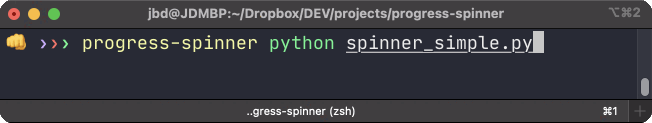
This works, but I see two problems. First, the second job overwrites the first job, and once a job is done, the spinner just ends at the last yielded "tick" which isn't a good look.
Exiting The Generator
To fix both issues, I'm going to catch the GeneratorExit exception, then place a "✔" before the completed job and jump down a line so that any following output doesn't overwrite the previous output.
import sys
def spinner(msg="working..."):
i = 0
ticks = ["-", "\\", "|", "/"]
try:
while True:
tick = ticks[i % len(ticks)]
yield sys.stdout.write(f"\r{tick} {msg}")
i += 1
except GeneratorExit:
sys.stdout.write("\r✔\n")
finally:
sys.stdout.flush()

Catching Errors
But what happens when there is an exception?
$ python spinner_simple.py
✔ processing sample job...
✔ processing another job...
✔ processing job with an exception...
Traceback (most recent call last):
File "/Users/jbd/Dropbox/DEV/projects/progress-spinner/spinner_simple.py", line 31, in <module>
raise ValueError("test exception")
ValueError: test exception
As you can see, even though there was an exception while processing the third job, my spinner still put a "✔" and that's not right.
To fix this, I need to now catch any Exception that is not a GeneratorExit. This allows me to put an "𝘅" at the start of the line for the job that errored and still provide the exception information.
def spinner(msg="working..."):
...
except Exception:
sys.stdout.write("\r𝘅\n")
raise
except GeneratorExit:
sys.stdout.write("\r✔\n")
...
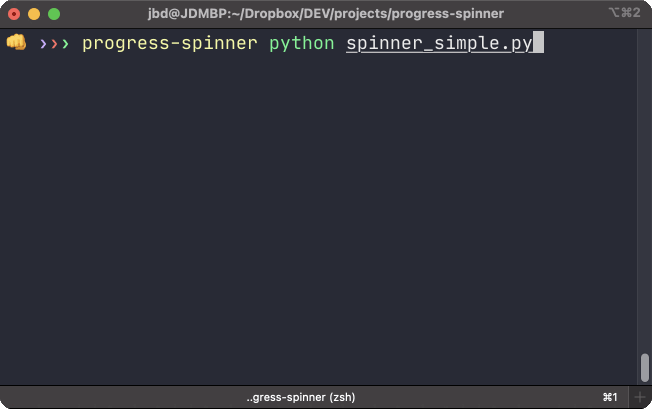
That looks much better!
Checkout the full Simple Spinner script on Github.
Context Manager
Building on the simple example, I can easily create a context manager that generates a progress spinner while being used.
First, I can pull the generator out as a separate function...
def spinner_indicator(msg):
ticks = ["-", "\\", "|", "/"]
i = 0
while True:
tick = ticks[i % len(ticks)]
yield sys.stdout.write(f"\r{tick} {msg}")
i += 1
Then, I can and handle all of the setup, exception catching, and tear down inside of the context manager and only call the generator when I need it.
@contextmanager
def spinner(msg="working..."):
error = False
try:
yield spinner_indicator(msg)
except Exception:
error = True
raise
except GeneratorExit:
sys.stdout.write("\r✔\n")
finally:
if error:
sys.stdout.write("\r𝘅\n")
else:
sys.stdout.write("\r✔\n")
sys.stdout.flush()
This version allows me to do something like below.
jobs = ["sample job", "another job", "job with an exception"]
for job in jobs:
with spinner(f"processing {job}...") as s:
for i in long_running_iteration:
next(s)
Not necessarily any better than the simple option, just a different solution.
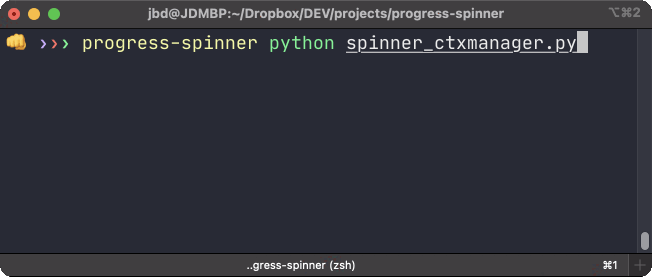
Checkout the full Spinner Context Manager script on Github.
Over The Top
Now, to get extra fancy, I'm going combine what I did above into a Python Class. The Spinner class will allow me to choose different spinners and also allow me to update the progress message while running.
Spinners Galore
There are tons of spinners you can come up with but here are the four I'm going to have available for use.
spinners = {
"angles": ["◢", "◣", "◤", "◥"],
"circle": ["◜", "◠", "◝", "◞", "◡", "◟"],
"dots": ["⠋", "⠙", "⠹", "⠸", "⠼", "⠴", "⠦", "⠧", "⠇", "⠏"],
"ticks": ["-", "\\", "|", "/"],
}
Class Structure
I have setup the Spinner class so that it can be used both as a standard generator or a context manager.
class Spinner:
def __init__(self, style=None, text=None):
if style is None:
style = "ticks"
if text is None:
text = "Processing..."
self.style = style
self.text = text
self._error = False
self.spinner = self.frame_generator()
def __enter__(self):
return self
def __exit__(self, exc_type, exc_value, traceback):
if exc_type is not None:
sys.stdout.write("\r𝘅\n")
else:
sys.stdout.write("\r✔\n")
self.spinner.close()
self._cleanup()
def frame_generator(self):
frames = spinners[self.style]
i = 0
while True:
yield frames[i % len(frames)]
i += 1
def update(self, text=None):
if text is not None:
self.text = text
sys.stdout.write(f"\r{next(self.spinner)} {self.text}")
def error(self, error):
self._error = True
sys.stdout.write("\r𝘅\n")
raise
def close(self):
if not self._error:
sys.stdout.write("\r✔\n")
self.spinner.close()
self._cleanup()
@staticmethod
def _cleanup():
sys.stdout.flush()
You'll notice a few special dunder methods above, like __enter__ and __exit__. These allow the Spinner class to be used as a context manager.
Using Spinner As A Simple Generator
The most basic usage of the Spinner class is to create an instance of it and then update it each iteration. You can specify the spinner style and the spinner text.
import time
jobs = ["dots spinner", "spinner with exception"]
for job in jobs:
style = job.split(" ")[0] if "exception" not in job else None
s = Spinner(style=style, text=job)
steps = 10
try:
for i in range(steps):
s.update()
time.sleep(0.25)
if "exception" in job and i == 6:
raise ValueError("test exception")
except Exception as e:
s.error(e)
finally:
s.close()

You could even update the text at a special place in your job progress.
...
if i == steps // 2:
s.update("half way through")
...
Using Spinner As A Context Manager
The Spinner class can also be implemented as a context manager using the standard with syntax.
with Spinner() as spinner:
for i in long_running_iteration:
spinner.update()
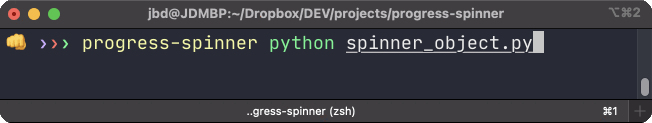
And, just as above, you can update the spinner text as you go...
jobs = ["angles spinner", "circle spinner"]
for job in jobs:
style = job.split(" ")[0]
with Spinner(style=style) as spinner:
for i in long_running_iteration:
spinner.update(f"processing {job} (step {i} of {len(long_running_iteration)})...")
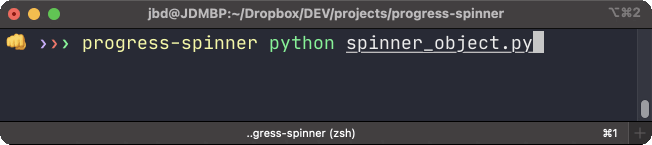
Checkout the full script on Github.
Final Thoughts
There are much better solutions to this problem like tqdm, but since I'm still learning, I like to try and figure out how to do things myself. I definitely learn something each time I do.
Cheers 🍻
Category: development
Tags: cli, generators, python